How to open Command Prompt at Login screen or Boot in Windows
Por um escritor misterioso
Last updated 21 setembro 2024
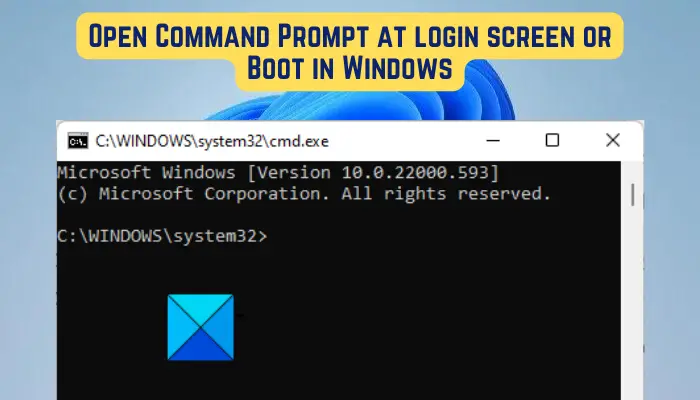
If you want to open the Command Prompt window on your Login screen or the Boot screen in Windows, here are different ways to do it.
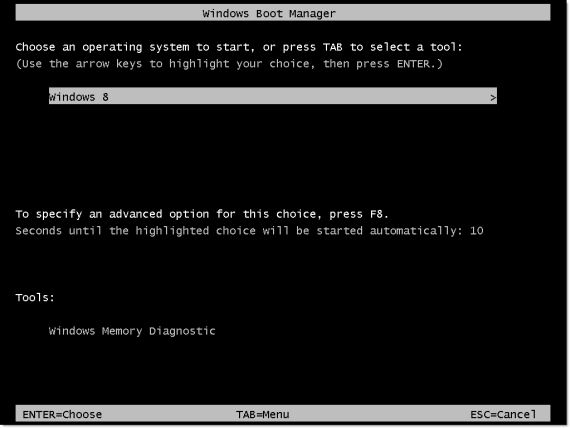
How to easily enter safe mode in windows 8? (One-click series) - Microsoft Support
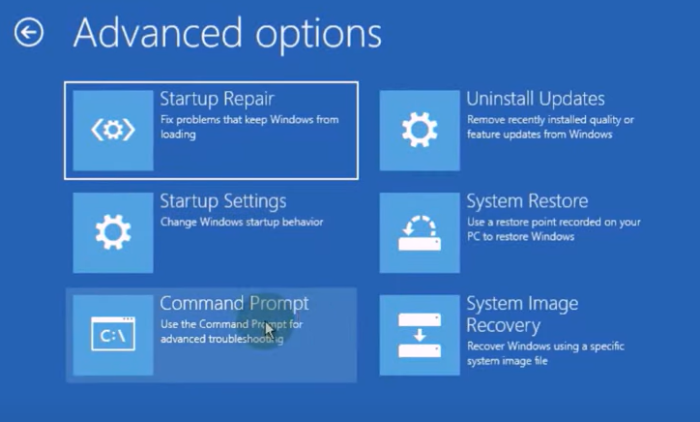
How to open Command Prompt at Login screen or Boot in Windows
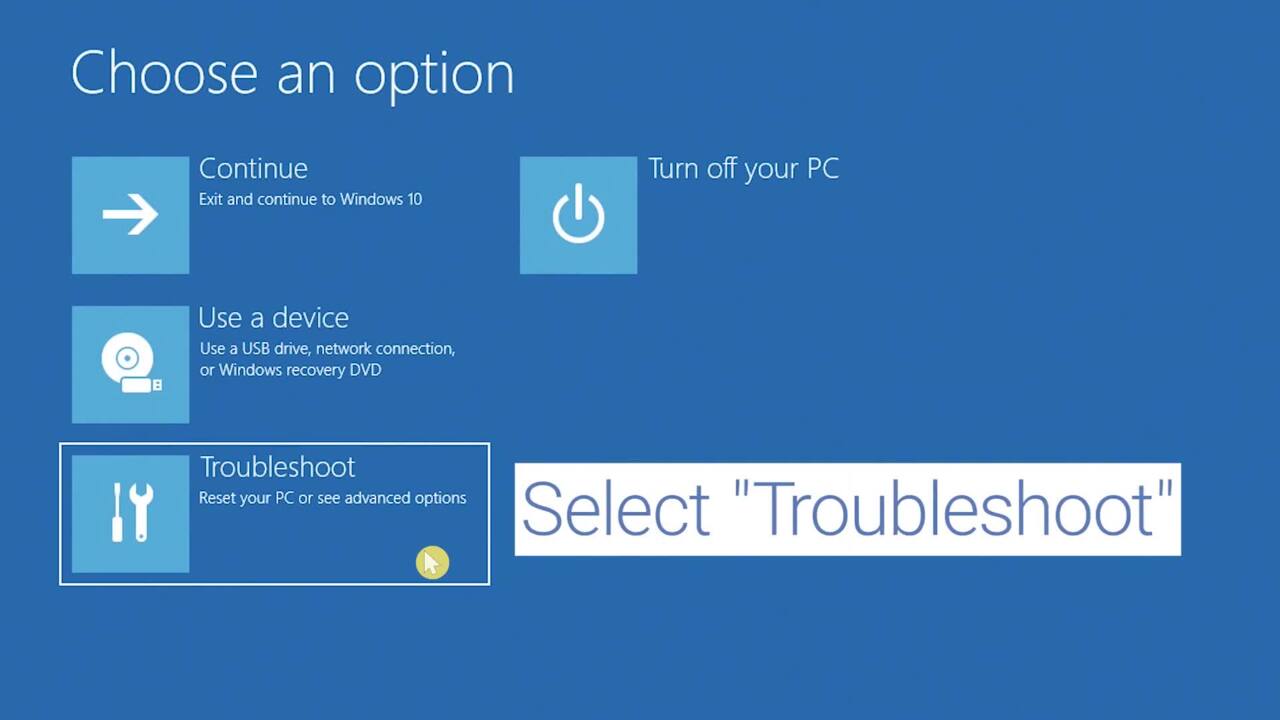
How to Boot into Safe Mode in Windows 11 or Windows 10
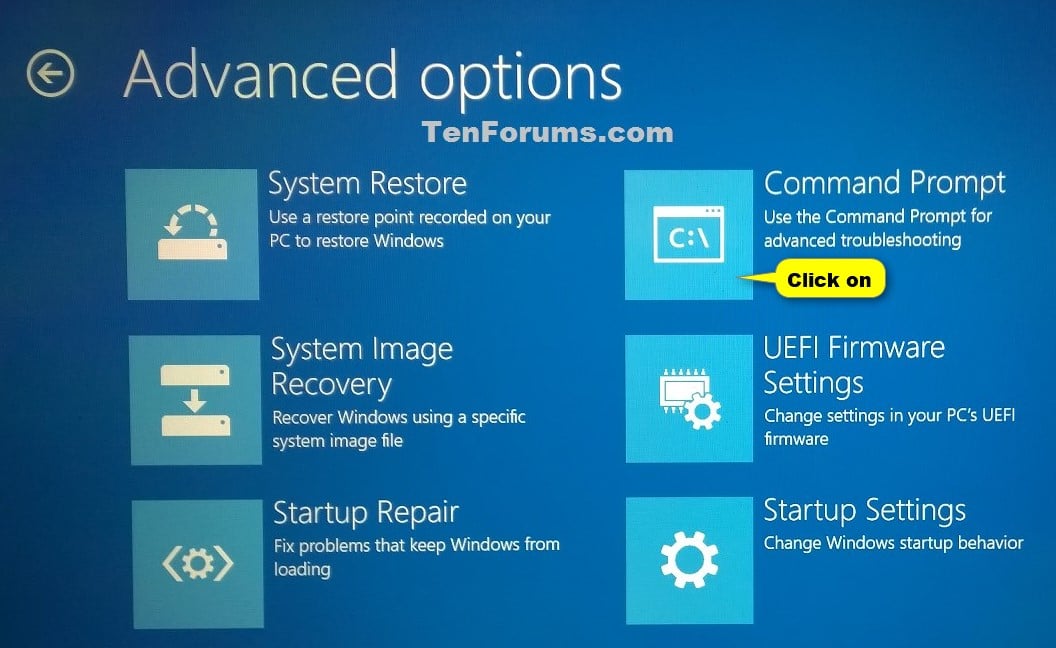
Windows 10 Help Forums

How to Start Windows 10 in Safe Mode (Using the Command Prompt)
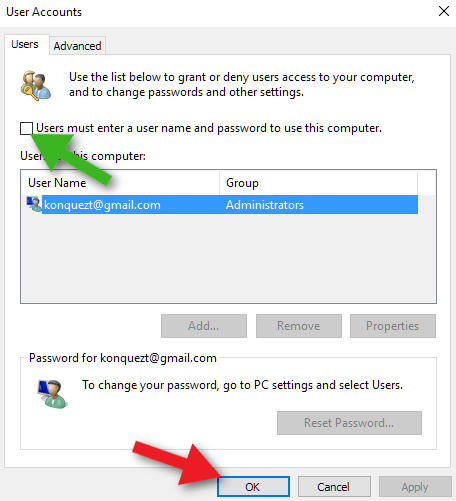
3 Ways to Bypass a Windows Login Screen if You Have Lost Your Password

Password for command prompt windows 10? - Microsoft Community
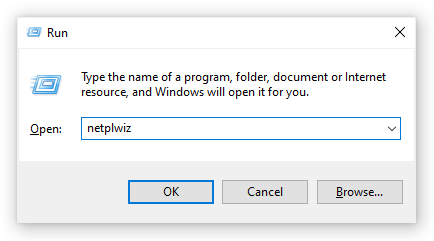
Fixed: No Login Screen Error on Windows 10
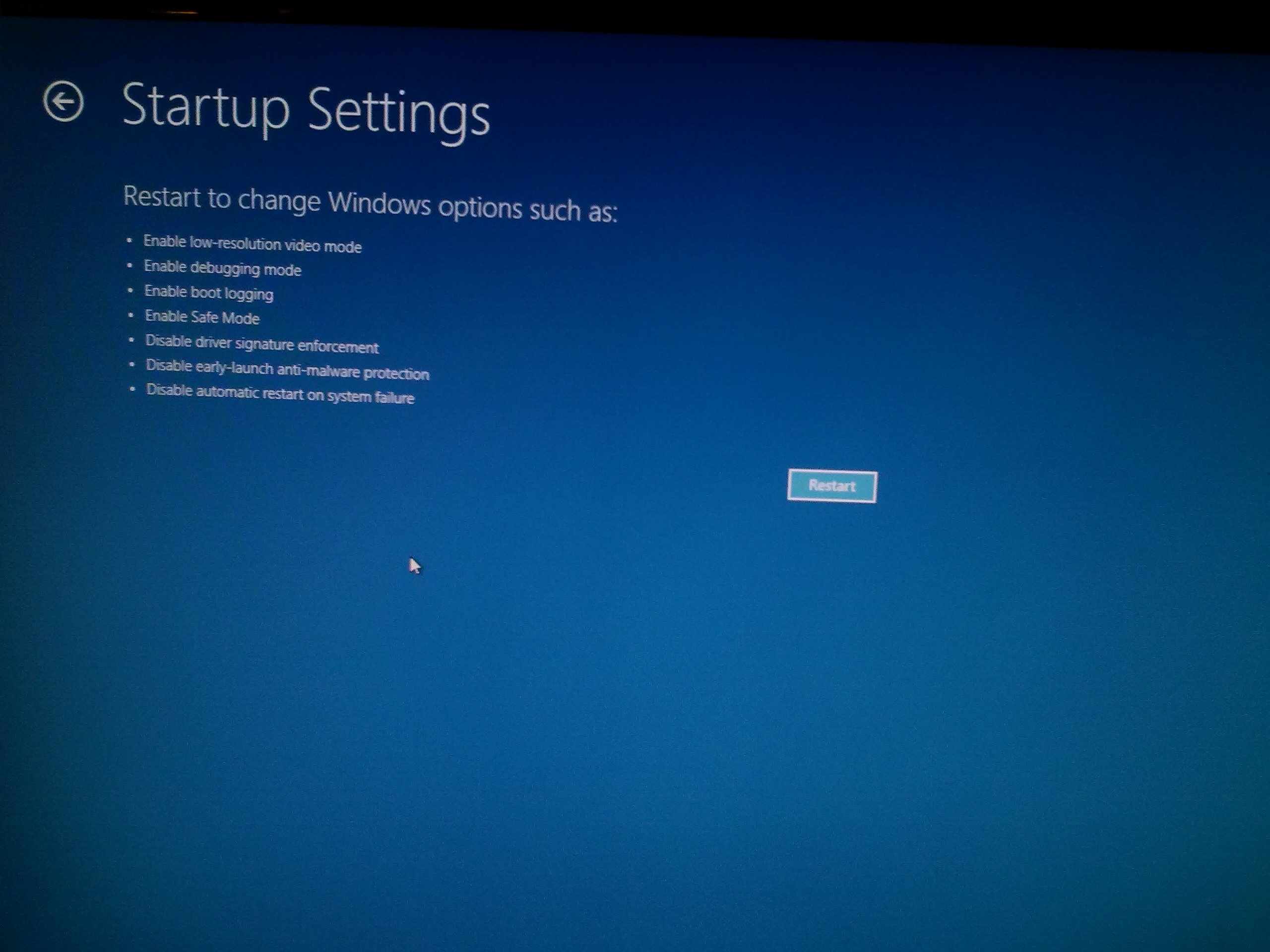
Windows 10 Help Forums
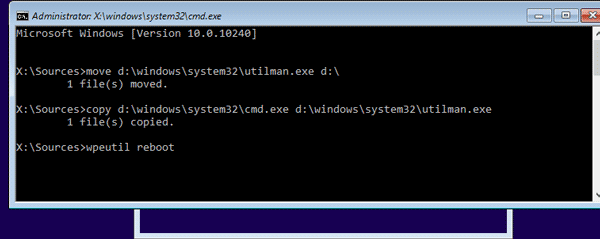
Bypass Windows 10 Login Screen after Forgot Administrator Password

How to Launch Command Prompt or Other Programs Using “Ease of Access” Button at Login Screen in Windows Vista and Later? – AskVG

How to: Get a command prompt on windows login screen with SYSTEM privileges!!
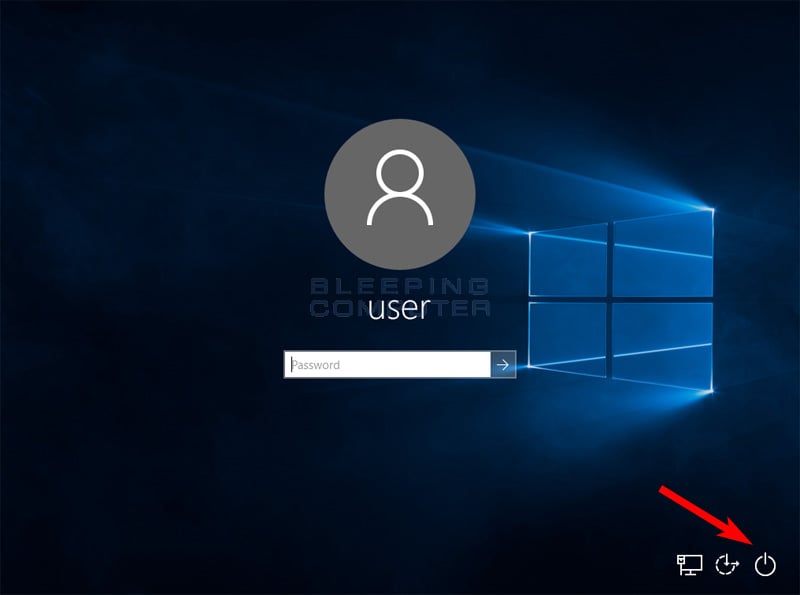
How to Start Windows 10 in Safe Mode with Command Prompt
:max_bytes(150000):strip_icc()/aso-windows-10-5c5c3bde46e0fb000127c6d7.png)
How to Force Windows to Restart in Safe Mode [15 Min]
Recomendado para você
-
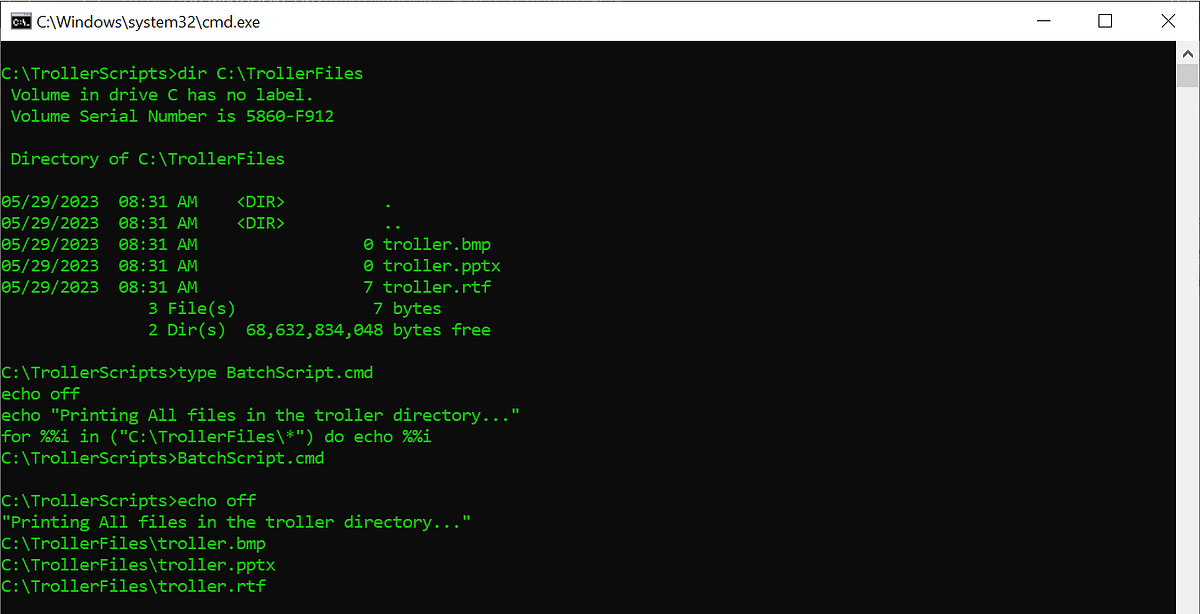 The Windows Process Journey — cmd.exe (Windows Command Processor), by Shlomi Boutnaru, Ph.D.21 setembro 2024
The Windows Process Journey — cmd.exe (Windows Command Processor), by Shlomi Boutnaru, Ph.D.21 setembro 2024 -
C:\Windows\System32\cmd.exe - error - Microsoft Community21 setembro 2024
-
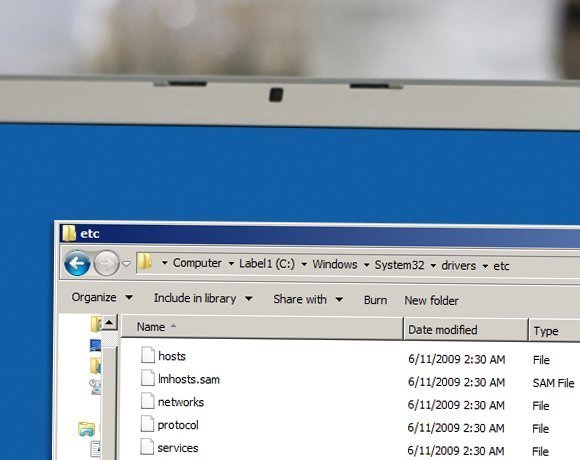 Opening command prompt from a folder using CMD.exe - Ten hidden Windows command prompt tricks21 setembro 2024
Opening command prompt from a folder using CMD.exe - Ten hidden Windows command prompt tricks21 setembro 2024 -
 batch file - How to count of cmd.exe process with a specific title? - Stack Overflow21 setembro 2024
batch file - How to count of cmd.exe process with a specific title? - Stack Overflow21 setembro 2024 -
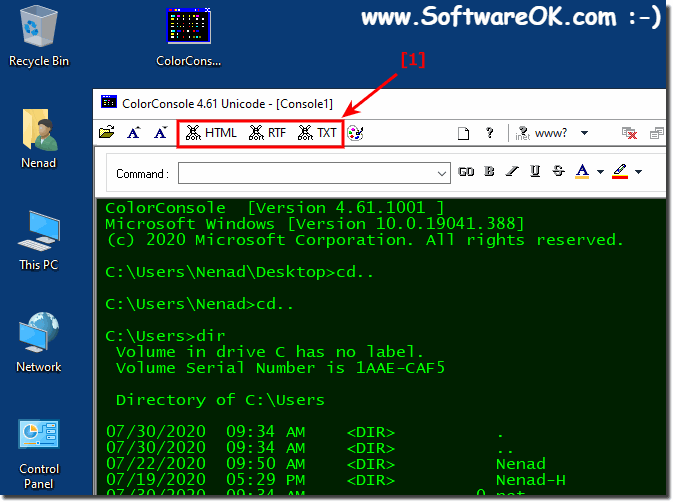 Export the output of the command prompt (cmd.exe) TXT, RTF, HTML21 setembro 2024
Export the output of the command prompt (cmd.exe) TXT, RTF, HTML21 setembro 2024 -
 Cmd c;windowssystem32 Missing Problem - How To Fix21 setembro 2024
Cmd c;windowssystem32 Missing Problem - How To Fix21 setembro 2024 -
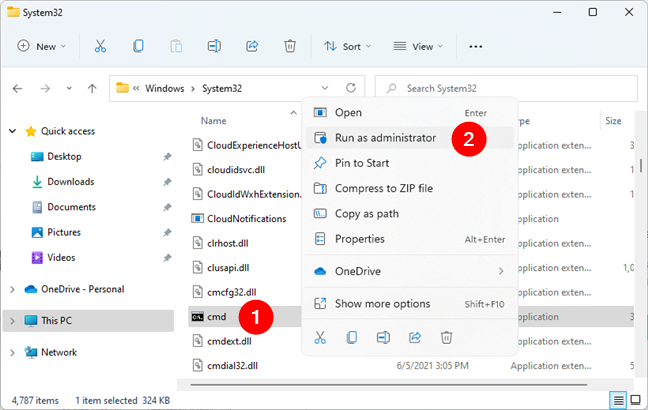 How to open Command Prompt (14 ways) - Digital Citizen21 setembro 2024
How to open Command Prompt (14 ways) - Digital Citizen21 setembro 2024 -
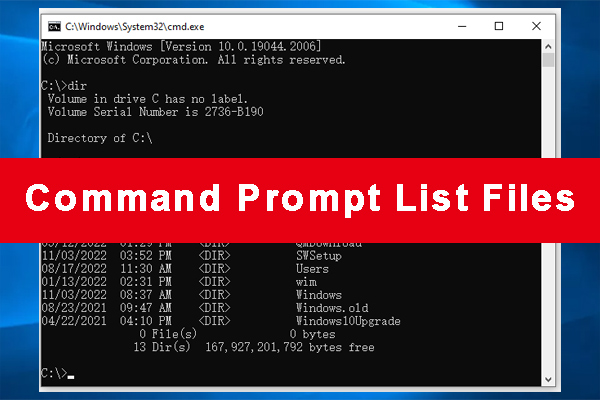 CMD List Files: How to List Files in Command Prompt Windows 10/11 - MiniTool Partition Wizard21 setembro 2024
CMD List Files: How to List Files in Command Prompt Windows 10/11 - MiniTool Partition Wizard21 setembro 2024 -
 asp.net - How to run cmd.exe using c# with multiple arguments21 setembro 2024
asp.net - How to run cmd.exe using c# with multiple arguments21 setembro 2024 -
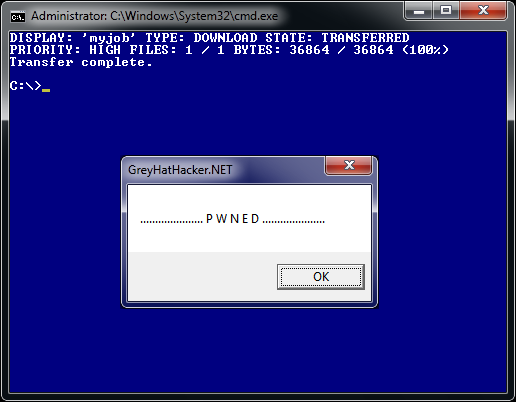 Ways to Download and Execute code via the Commandline –21 setembro 2024
Ways to Download and Execute code via the Commandline –21 setembro 2024
você pode gostar
-
 Heroic Age TV Review21 setembro 2024
Heroic Age TV Review21 setembro 2024 -
 Stream Fredbear's Family Diner Closing Training Tape by Mr21 setembro 2024
Stream Fredbear's Family Diner Closing Training Tape by Mr21 setembro 2024 -
 I don't think that's scp 008 : r/SCPMemes21 setembro 2024
I don't think that's scp 008 : r/SCPMemes21 setembro 2024 -
/cdn.vox-cdn.com/uploads/chorus_image/image/1950881/max_payne_3_losses.0.jpg) Max Payne 3' and 'Spec Ops: The Line' sales lowlights of $110 million loss for Take-Two - Polygon21 setembro 2024
Max Payne 3' and 'Spec Ops: The Line' sales lowlights of $110 million loss for Take-Two - Polygon21 setembro 2024 -
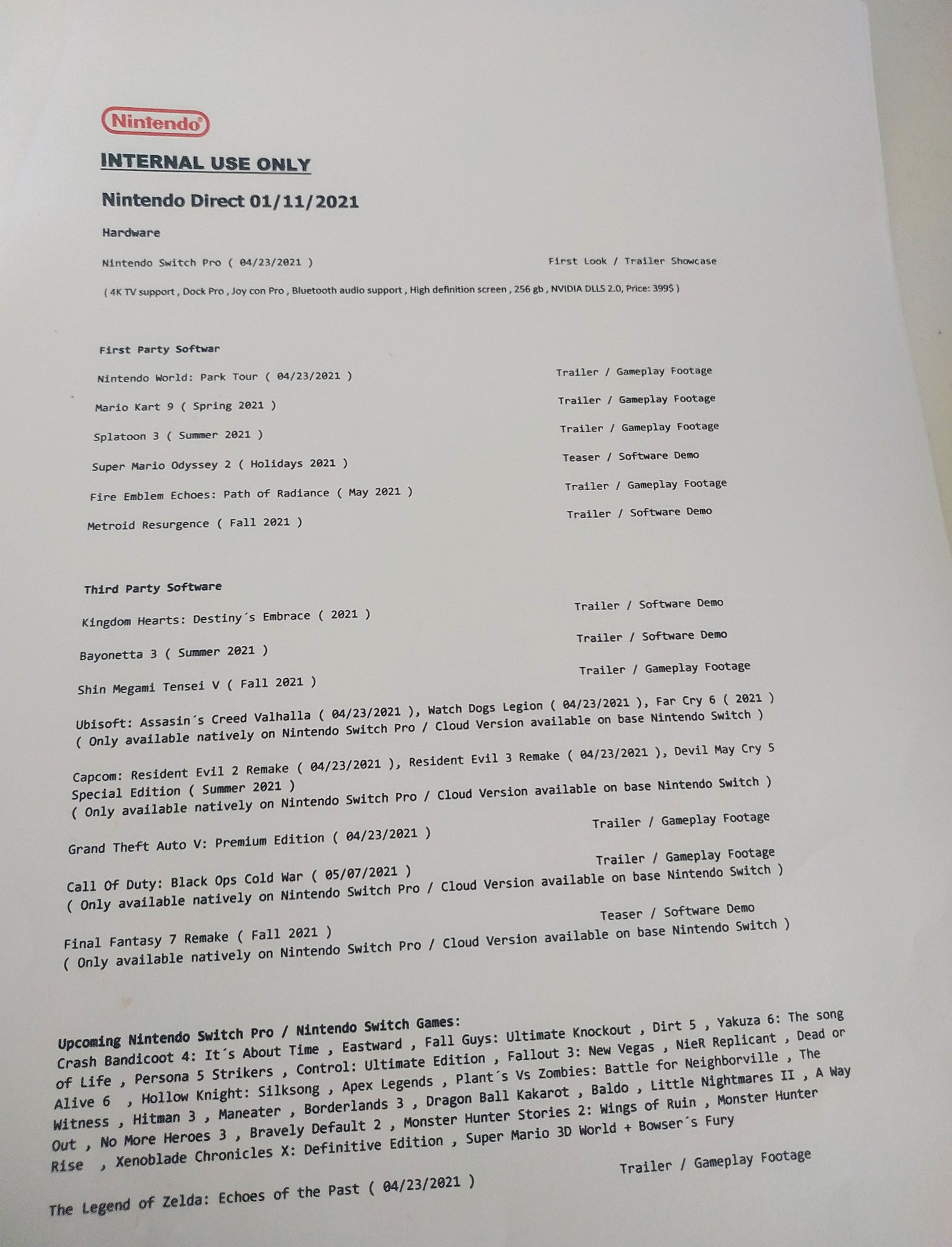 Is Nintendo Releasing Switch Pro and 'BOTW 2' in 2021? - Wow Gallery21 setembro 2024
Is Nintendo Releasing Switch Pro and 'BOTW 2' in 2021? - Wow Gallery21 setembro 2024 -
Escape the Backrooms Part 5! Find out what lies beyond the pool21 setembro 2024
-
 Block Blast Play Online Now21 setembro 2024
Block Blast Play Online Now21 setembro 2024 -
 Fullmetal Alchemist: Brotherhood by 😎 Filipe 🎬 - Banco de Séries21 setembro 2024
Fullmetal Alchemist: Brotherhood by 😎 Filipe 🎬 - Banco de Séries21 setembro 2024 -
 Densetsu no yuusha no densetsu21 setembro 2024
Densetsu no yuusha no densetsu21 setembro 2024 -
 Crysis developer releases free-to-play FPS browser game Warface21 setembro 2024
Crysis developer releases free-to-play FPS browser game Warface21 setembro 2024

